The Sims 4 - DLC only
If you see this message - you don't have any adblocker installed.
Download links below may use malicious ads. I'm not responsible for those ads nor for what you download from them.
I recommend installing uBlock Origin, click here to open the official website!
Downloads:
Before you post that some DLCs are missing (SP19 and SP27 at the moment of writing this) - compare the list of DLCs to the official list here: https://www.ea.com/games/the-sims/the-sims-4/packs Sometimes EA skips numbers.
This download is mainly for people with a legit game (Windows or Mac, Origin or Steam). It contains just the DLC files. Extract them to your game installation folder and use one of the DLC Unlockers.
What to do with downloaded files:
- Double click on the downloaded ZIP file. Depending on your system and installed programs it will either open the ZIP file or extract it. If it extracts it - open the extracted folder. Either way you should see DLC folders now (
EP,FP,GP,SP). - In another window open the game folder. To do this run this script:
open_The_Sims_4_folder.bat. - Drag folders from the window opened in the first step, to the window opened in the second step. Merge folders if asked. Replace files if asked.
You should end up with something like this:
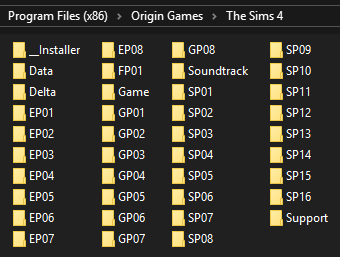
Do not rename the DLC folders! The game expects them to have names like EP01, EP02, etc. If you rename them - they won't work!
- Double click on the downloaded ZIP file. Depending on your system and installed programs it will either open the ZIP file or extract it. If it extracts it - open the extracted folder. Either way you should see DLC folders now (
EP,FP,GP,SP). - In another window open
The Sims 4 Packsfolder. To do this extract this file:open_The_Sims_4_Packs_folder.zipand run the file inside. - Drag folders from the window opened in the first step, to the window opened in the second step. Merge folders if asked. Replace files if asked.
You should end up with something like this:
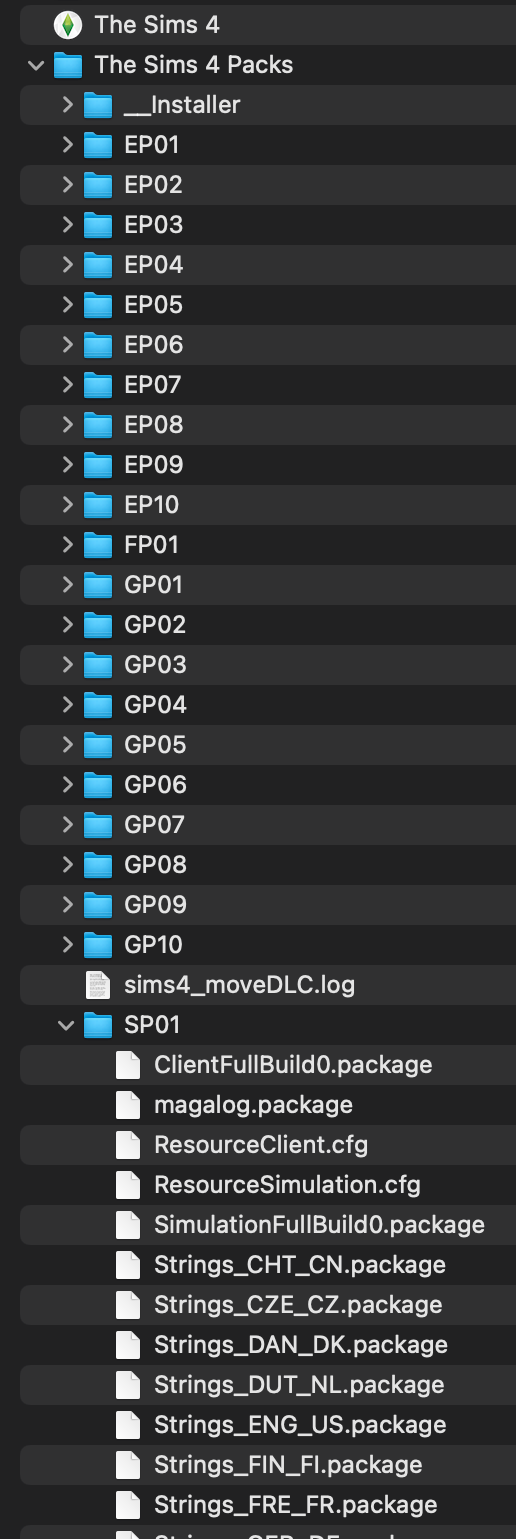
Do not rename the DLC folders! The game expects them to have names like EP01, EP02, etc. If you rename them - they won't work!
- Double click on the downloaded ZIP file. Depending on your system and installed programs it will either open the ZIP file or extract it. If it extracts it - open the extracted folder. Either way you should see DLC folders now (
EP,FP,GP,SP). - In another window open the game folder. If you installed the game through Steam - right clickon the game > Properties... > Installed Files > Browse... If you installed the game in a different way - you're on your own.
- Drag folders from the window opened in the first step, to the window opened in the second step. Merge folders if asked. Replace files if asked.
You should end up with something like this:
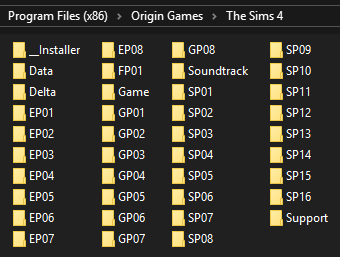
Do not rename the DLC folders! The game expects them to have names like EP01, EP02, etc. If you rename them - they won't work!